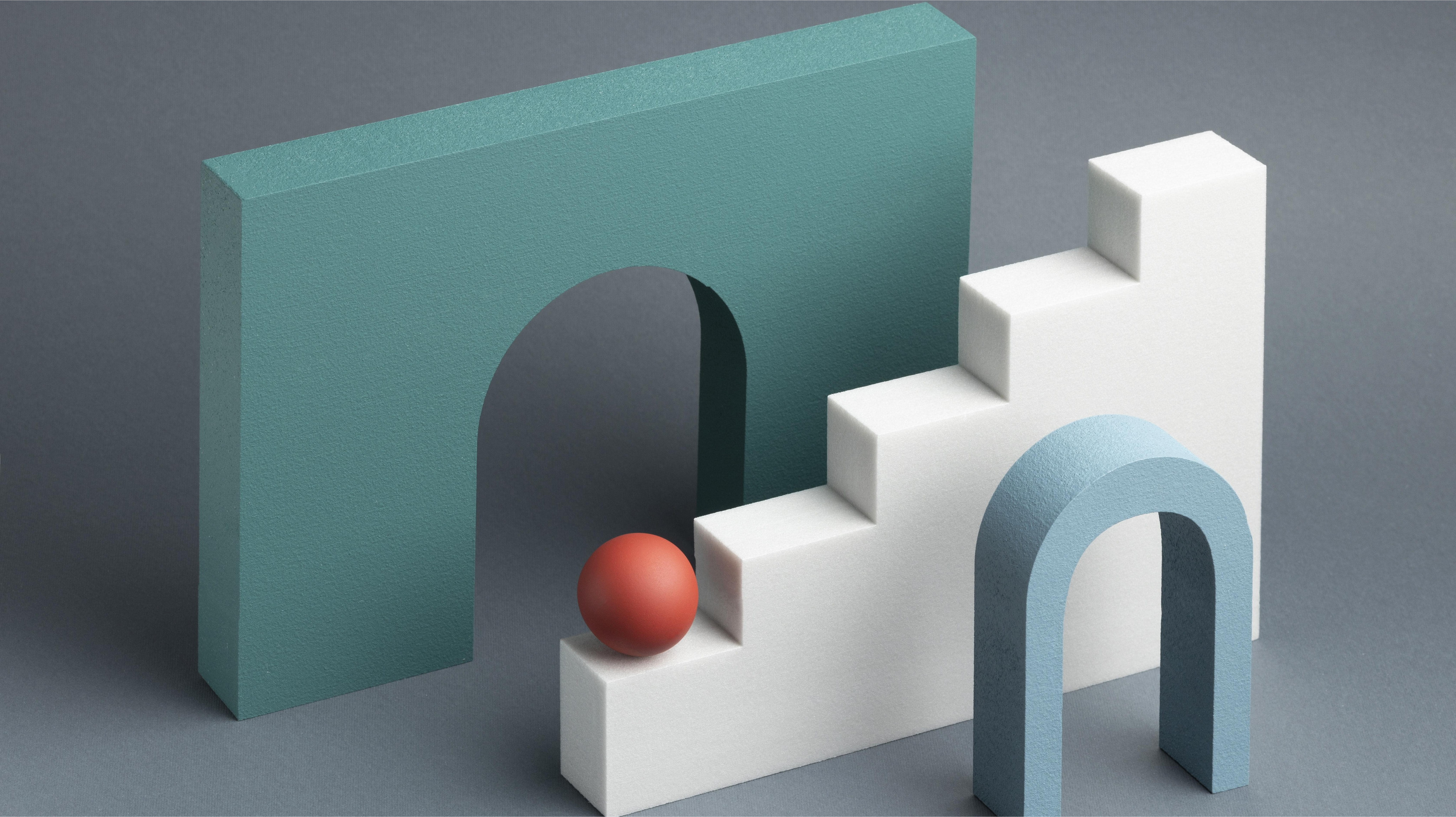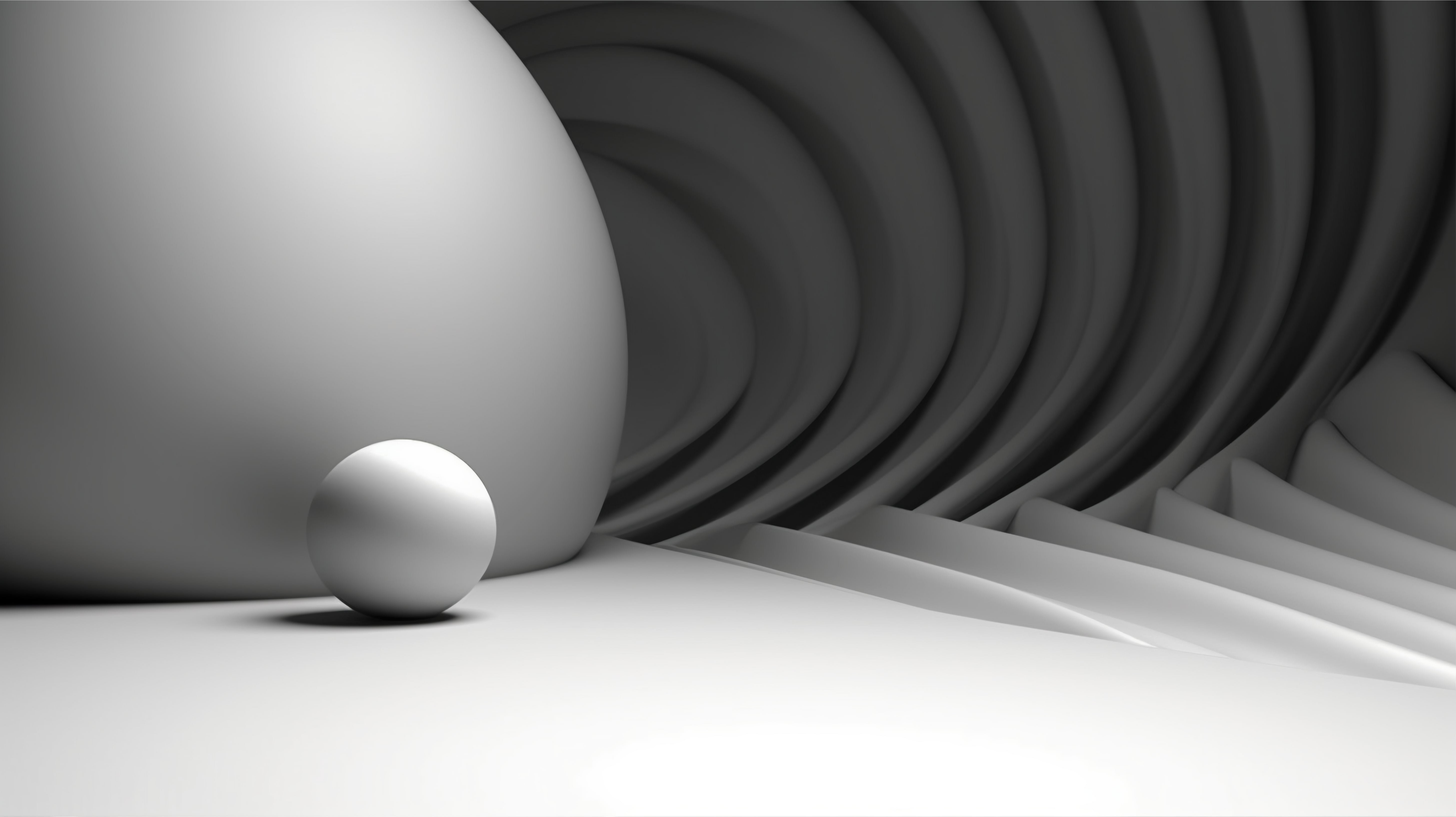Ui Components
Welcome to Appexy!
Alerts
Provide contextual feedback messages for typical user actions with the handful of available and flexible alert messages
Default Aleart
Outline Aleart
Accordions
Toggle the visibility of content across your project with a few classes and our JavaScript plugins.
What is Lorem Ipsum?
Why do we use it?
Where does it come from?
Badge
Badges scale to match the size of the immediate parent element by using relative font sizing and em units.
Example heading New
Example heading New
Example heading New
Example heading New
Example heading New
Example heading New
Badges can be used as part of links or buttons to provide a counter.
Add any of the below mentioned modifier classes to change the appearance of a badge.
Primary Secondary Success Danger Warning Info Light Dark
Use the .rounded-pill modifier class to make badges more
rounded (with a larger border-radius and additional horizontal padding).
Use the .badge .bg-{color}-subtle modifier class to make badges soft
Breadcrumb
Indicate the current page's location within a navigational hierarchy that automatically adds separators via CSS.
Buttons
Use the button classes on an <a>,
<button>, or <input> element.
In need of a button, but not the hefty background colors they bring? Replace the
default modifier classes with the .btn-outline-* ones to remove all
background images and colors on any button.
Add a class .btn-rounded with the default modifier classes to have rounded edges.
Fancy larger or smaller buttons? Add .btn-lg or
.btn-sm for additional sizes.
Buttons with icon - variations
Card
Bootstrap's cards provide a flexible and extensible content container with multiple variants and options. Check out Bootstrap's Doc for more examples.

Card title
Some quick example text to build on the card title and make up the bulk of the card's content.
Button
Card title
This is a wider card with supporting text lead-in to additional content.
Last updated 3 mins ago
Card title
This is a wider card with supporting text lead-in to additional content.
Last updated 3 mins ago

Carousel
A slideshow component for cycling through elements—images or slides of text—like a carousel.
Carousel with Captions
You can add captions to your slides with the .carousel-caption element within any .carousel-item. They can be easily hidden on smaller viewports, as shown below, with optional Bootstrap utilities. We hide them initially with .d-none and bring them back on medium-sized devices with .d-md-block.
Dropdowns
Toggle contextual overlays for displaying lists of links and more with the Bootstrap dropdown plugin.
Dropdown menu position variations
Form Elements
Examples and usage guidelines for form control styles, layout options, and custom components for creating a wide variety of forms.
Set heights using classes like .form-control-lg and
.form-control-sm.
Custom controls including Checkboxes, Radios, Select, Range, etc.
Nav Tabs
Takes the basic nav and adds the .nav-tabs class to generate a tabbed interface.
Vakal text here dolor sit amet, consectetuer adipiscing elit. Aenean commodo ligula eget dolor. Aenean massa. Cum sociis natoque penatibus et magnis dis parturient montes, nascetur ridiculus mus. Donec quam felis, ultricies nec, pellentesque eu, pretium quis, sem. Nulla consequat massa quis enim.
Donec pede justo, fringilla vel, aliquet nec, vulputate eget, arcu. In enim justo, rhoncus ut, imperdiet a, venenatis vitae, justo. Nullam dictum felis eu pede mollis pretium. Integer tincidunt.Cras dapibus. Vivamus elementum semper nisi. Aenean vulputate eleifend tellus. Aenean leo ligula, porttitor eu, consequat vitae, eleifend ac, enim.
Donec pede justo, fringilla vel, aliquet nec, vulputate eget, arcu. In enim justo, rhoncus ut, imperdiet a, venenatis vitae, justo. Nullam dictum felis eu pede mollis pretium. Integer tincidunt.Cras dapibus. Vivamus elementum semper nisi. Aenean vulputate eleifend tellus. Aenean leo ligula, porttitor eu, consequat vitae, eleifend ac, enim.
Vakal text here dolor sit amet, consectetuer adipiscing elit. Aenean commodo ligula eget dolor. Aenean massa. Cum sociis natoque penatibus et magnis dis parturient montes, nascetur ridiculus mus. Donec quam felis, ultricies nec, pellentesque eu, pretium quis, sem. Nulla consequat massa quis enim.
Vakal text here dolor sit amet, consectetuer adipiscing elit. Aenean commodo ligula eget dolor. Aenean massa. Cum sociis natoque penatibus et magnis dis parturient montes, nascetur ridiculus mus. Donec quam felis, ultricies nec, pellentesque eu, pretium quis, sem. Nulla consequat massa quis enim.
Donec pede justo, fringilla vel, aliquet nec, vulputate eget, arcu. In enim justo, rhoncus ut, imperdiet a, venenatis vitae, justo. Nullam dictum felis eu pede mollis pretium. Integer tincidunt.Cras dapibus. Vivamus elementum semper nisi. Aenean vulputate eleifend tellus. Aenean leo ligula, porttitor eu, consequat vitae, eleifend ac, enim.
Vakal text here dolor sit amet, consectetuer adipiscing elit. Aenean commodo ligula eget dolor. Aenean massa. Cum sociis natoque penatibus et magnis dis parturient montes, nascetur ridiculus mus. Donec quam felis, ultricies nec, pellentesque eu, pretium quis, sem. Nulla consequat massa quis enim.
Donec pede justo, fringilla vel, aliquet nec, vulputate eget, arcu. In enim justo, rhoncus ut, imperdiet a, venenatis vitae, justo. Nullam dictum felis eu pede mollis pretium. Integer tincidunt.Cras dapibus. Vivamus elementum semper nisi. Aenean vulputate eleifend tellus. Aenean leo ligula, porttitor eu, consequat vitae, eleifend ac, enim.
Donec pede justo, fringilla vel, aliquet nec, vulputate eget, arcu. In enim justo, rhoncus ut, imperdiet a, venenatis vitae, justo. Nullam dictum felis eu pede mollis pretium. Integer tincidunt.Cras dapibus. Vivamus elementum semper nisi. Aenean vulputate eleifend tellus. Aenean leo ligula, porttitor eu, consequat vitae, eleifend ac, enim.
Vakal text here dolor sit amet, consectetuer adipiscing elit. Aenean commodo ligula eget dolor. Aenean massa. Cum sociis natoque penatibus et magnis dis parturient montes, nascetur ridiculus mus. Donec quam felis, ultricies nec, pellentesque eu, pretium quis, sem. Nulla consequat massa quis enim.
Vakal text here dolor sit amet, consectetuer adipiscing elit. Aenean commodo ligula eget dolor. Aenean massa. Cum sociis natoque penatibus et magnis dis parturient montes, nascetur ridiculus mus. Donec quam felis, ultricies nec, pellentesque eu, pretium quis, sem. Nulla consequat massa quis enim.
Donec pede justo, fringilla vel, aliquet nec, vulputate eget, arcu. In enim justo, rhoncus ut, imperdiet a, venenatis vitae, justo. Nullam dictum felis eu pede mollis pretium. Integer tincidunt.Cras dapibus. Vivamus elementum semper nisi. Aenean vulputate eleifend tellus. Aenean leo ligula, porttitor eu, consequat vitae, eleifend ac, enim.
Modals
A modal plugin allows to add dialogs to your site for lightboxes, user notifications, or completely custom content, etc.
Add .modal-dialog-centered to .modal-dialog to vertically center the modal.
You can also create a scrollable modal that allows scroll the modal body by adding
.modal-dialog-scrollable to .modal-dialog.
A modal can be used to show contexual messages including success, error, warning, information messages, etc.
Progress
Bootstrap custom progress bars featuring support for stacked bars, animated backgrounds, and text labels
Add .progress-bar-striped to any .progress-bar to apply a stripe via CSS gradient over the progress bar's background color.
Additionally you can add .progress-bar-animated to make it animated as well.
Set a height value on the .progress. The inner .progress-bar will automatically resize accordingly.
Pagination
Examples for showing pagination to indicate a series of related content exists across multiple pages
You can use icon instead of showing text label for previous and next actions
Just add class modifier .pagination-rounded to .pagination in order to have rounded page action link
Spinners
Indicate the loading state of a component or page with Bootstrap spinners, built entirely with HTML, CSS, and no JavaScript.
If you don't fancy a border spinner, switch to the grow spinner. While it doesn't technically spin, it does repeatedly grow!
Offcanvas
Use the buttons below to show and hide an offcanvas element via JavaScript that toggles the .show class on an element with the .offcanvas class.
Offcanvas
Offcanvas
Offcanvas
Offcanvas
Tooltips
Examples for adding custom Bootstrap tooltips with CSS and JavaScript using CSS3 for animations and data-attributes for local title storage.